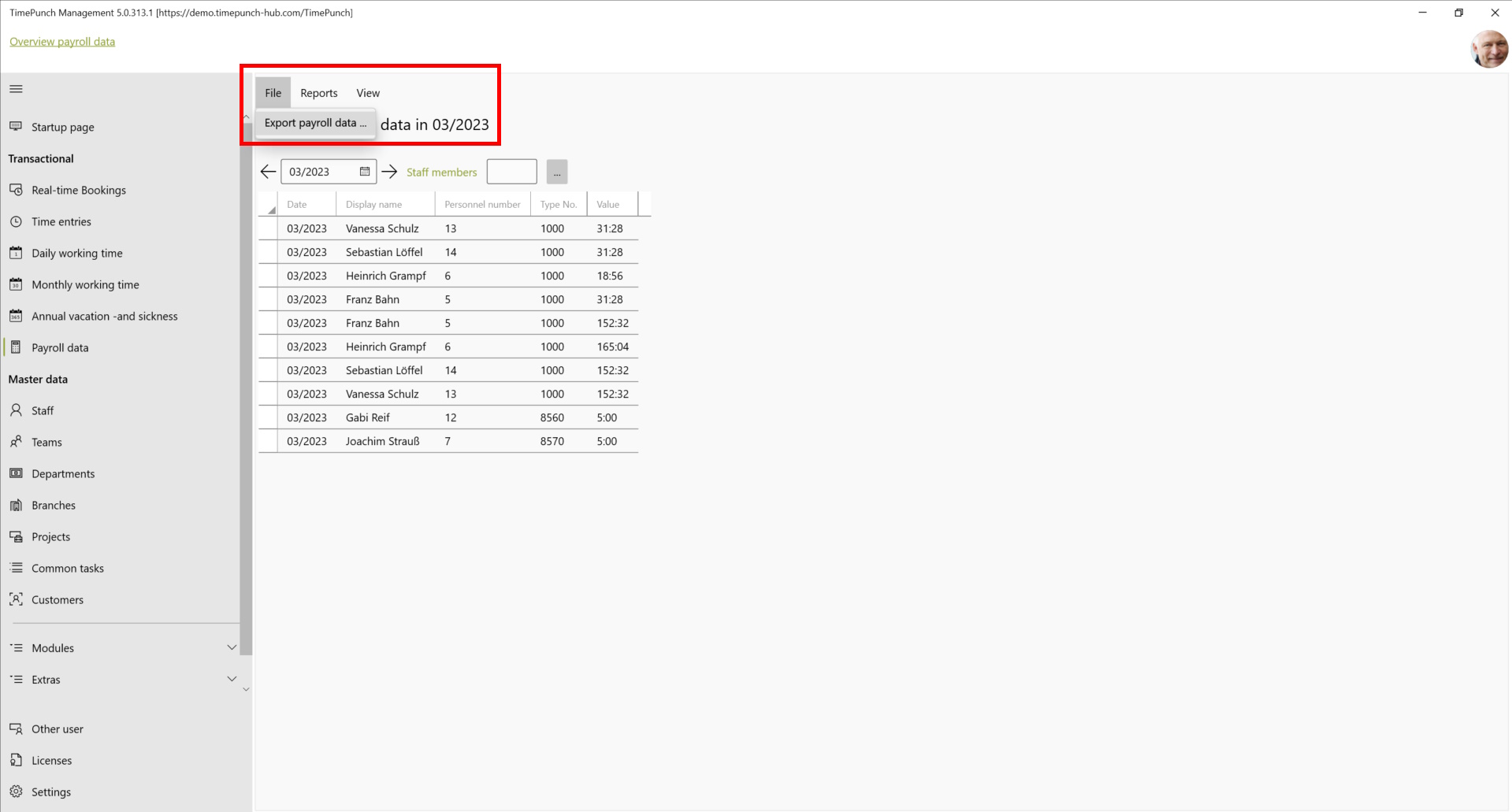Wage data
Overview
The "Calculator" icon takes you to the "Wage data" worksheet. On this page, all wage data of the employees are displayed. For the wage data to appear here, the following points must be given.
- Employees work on an hourly basis - for employees with a fixed salary, only the gross salary is exported.
- Personnel number is required - employees without a personnel number cannot be exported to DATEV or Lexware and therefore do not appear here.

Tip : In order for the data displayed here to meet your expectations, the type of payroll data export must be correctly stored in the settings.

Tip: The general wage data stored in the settings can be overwritten separately for each employee.
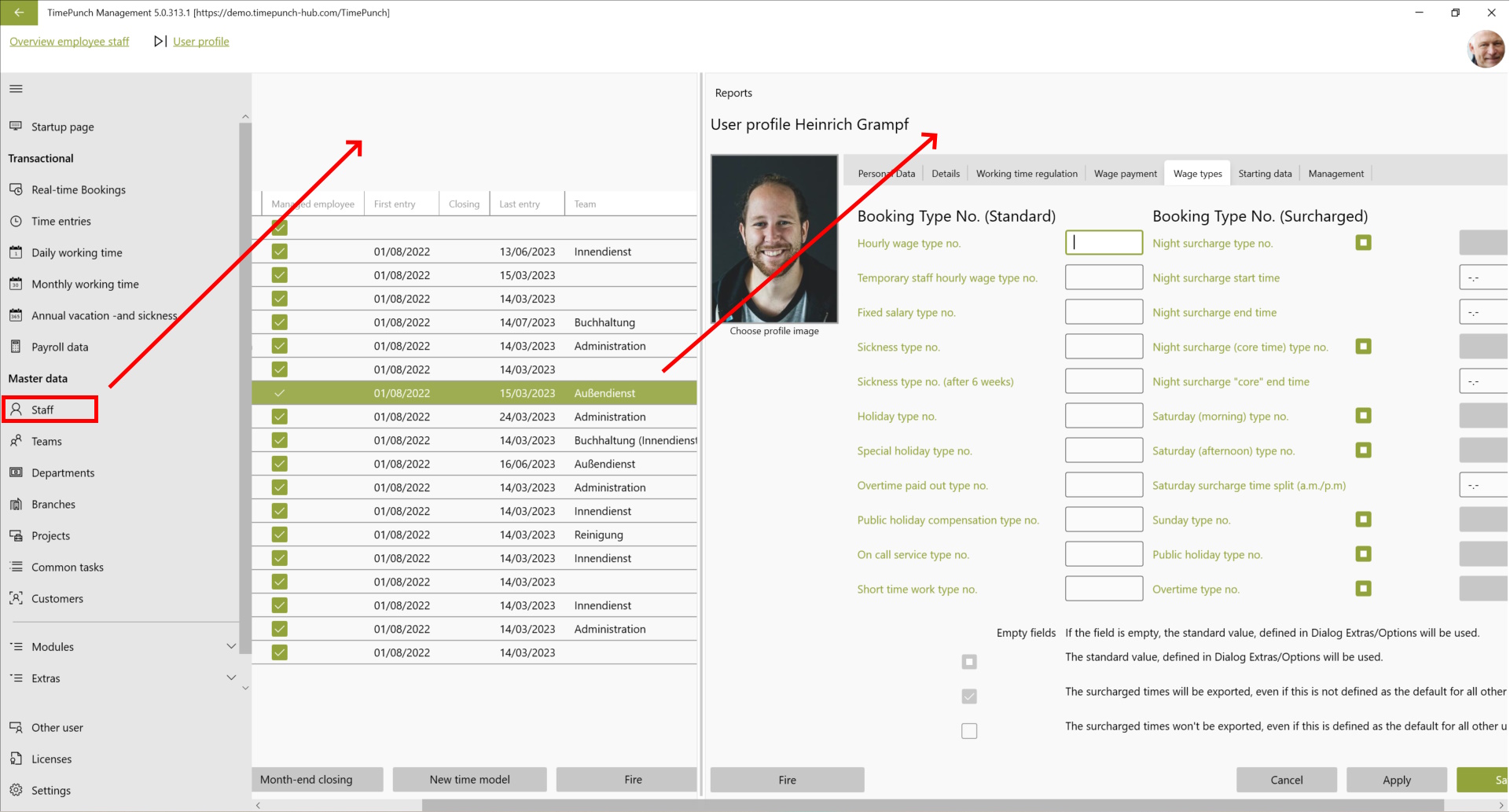
Export wage data
The menu item "File / Export Payroll Data" can be used to export payroll data to DATEV, Lexware and other systems.